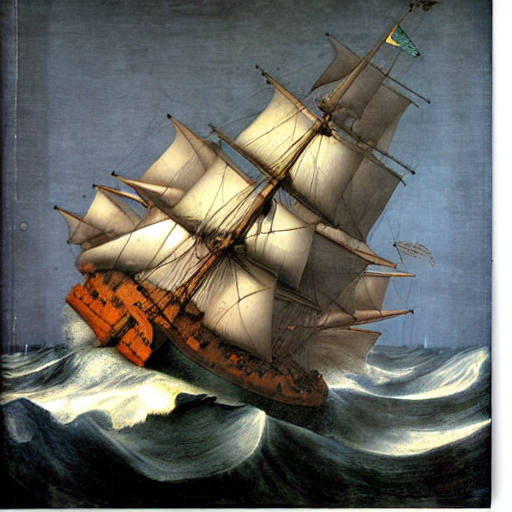ONNX
How to use ONNX Runtime for inference
Installation
pip install optimum["onnxruntime"]Stable Diffusion
Inference
from optimum.onnxruntime import ORTStableDiffusionPipeline
model_id = "runwayml/stable-diffusion-v1-5"
pipeline = ORTStableDiffusionPipeline.from_pretrained(model_id, export=True)
prompt = "sailing ship in storm by Leonardo da Vinci"
image = pipeline(prompt).images[0]
pipeline.save_pretrained("./onnx-stable-diffusion-v1-5")Supported tasks
Task
Loading Class
Stable Diffusion XL
Export
Inference
Supported tasks
Task
Loading Class
Known Issues
Last updated