Evaluating Diffusion Models
Evaluating Diffusion Models
Evaluation of generative models like Stable Diffusion is subjective in nature. But as practitioners and researchers, we often have to make careful choices amongst many different possibilities. So, when working with different generative models (like GANs, Diffusion, etc.), how do we choose one over the other?
Qualitative evaluation of such models can be error-prone and might incorrectly influence a decision. However, quantitative metrics don’t necessarily correspond to image quality. So, usually, a combination of both qualitative and quantitative evaluations provides a stronger signal when choosing one model over the other.
In this document, we provide a non-exhaustive overview of qualitative and quantitative methods to evaluate Diffusion models. For quantitative methods, we specifically focus on how to implement them alongside diffusers.
The methods shown in this document can also be used to evaluate different noise schedulers keeping the underlying generation model fixed.
Scenarios
We cover Diffusion models with the following pipelines:
Text-guided image generation (such as the
StableDiffusionPipeline).Text-guided image generation, additionally conditioned on an input image (such as the
StableDiffusionImg2ImgPipeline, andStableDiffusionInstructPix2PixPipeline).Class-conditioned image generation models (such as the
DiTPipeline).
Qualitative Evaluation
Qualitative evaluation typically involves human assessment of generated images. Quality is measured across aspects such as compositionality, image-text alignment, and spatial relations. Common prompts provide a degree of uniformity for subjective metrics. DrawBench and PartiPrompts are prompt datasets used for qualitative benchmarking. DrawBench and PartiPrompts were introduced by Imagen and Parti respectively.
From the official Parti website:
PartiPrompts (P2) is a rich set of over 1600 prompts in English that we release as part of this work. P2 can be used to measure model capabilities across various categories and challenge aspects.
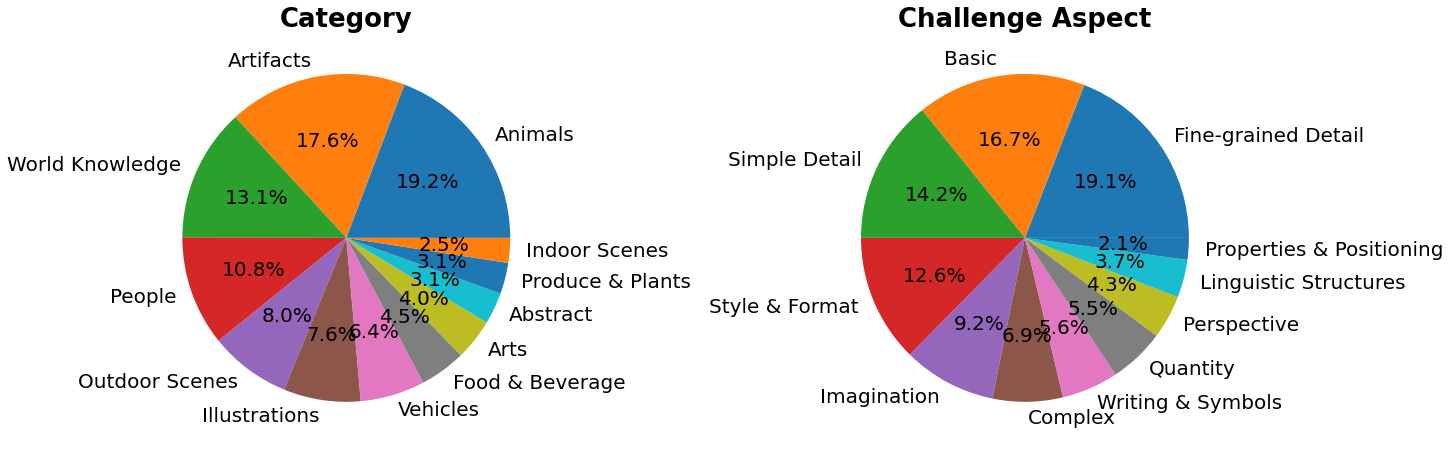
PartiPrompts has the following columns:
Prompt
Category of the prompt (such as “Abstract”, “World Knowledge”, etc.)
Challenge reflecting the difficulty (such as “Basic”, “Complex”, “Writing & Symbols”, etc.)
These benchmarks allow for side-by-side human evaluation of different image generation models.
For this, the 🧨 Diffusers team has built Open Parti Prompts, which is a community-driven qualitative benchmark based on Parti Prompts to compare state-of-the-art open-source diffusion models:
Open Parti Prompts Game: For 10 parti prompts, 4 generated images are shown and the user selects the image that suits the prompt best.
Open Parti Prompts Leaderboard: The leaderboard comparing the currently best open-sourced diffusion models to each other.
To manually compare images, let’s see how we can use diffusers on a couple of PartiPrompts.
Below we show some prompts sampled across different challenges: Basic, Complex, Linguistic Structures, Imagination, and Writing & Symbols. Here we are using PartiPrompts as a dataset.
Copied
Now we can use these prompts to generate some images using Stable Diffusion (v1-4 checkpoint):
Copied

We can also set num_images_per_prompt accordingly to compare different images for the same prompt. Running the same pipeline but with a different checkpoint (v1-5), yields:

Once several images are generated from all the prompts using multiple models (under evaluation), these results are presented to human evaluators for scoring. For more details on the DrawBench and PartiPrompts benchmarks, refer to their respective papers.
It is useful to look at some inference samples while a model is training to measure the training progress. In our training scripts, we support this utility with additional support for logging to TensorBoard and Weights & Biases.
Quantitative Evaluation
In this section, we will walk you through how to evaluate three different diffusion pipelines using:
CLIP score
CLIP directional similarity
FID
Text-guided image generation
CLIP score measures the compatibility of image-caption pairs. Higher CLIP scores imply higher compatibility 🔼. The CLIP score is a quantitative measurement of the qualitative concept “compatibility”. Image-caption pair compatibility can also be thought of as the semantic similarity between the image and the caption. CLIP score was found to have high correlation with human judgement.
Let’s first load a StableDiffusionPipeline:
Copied
Generate some images with multiple prompts:
Copied
And then, we calculate the CLIP score.
Copied
In the above example, we generated one image per prompt. If we generated multiple images per prompt, we would have to take the average score from the generated images per prompt.
Now, if we wanted to compare two checkpoints compatible with the StableDiffusionPipeline we should pass a generator while calling the pipeline. First, we generate images with a fixed seed with the v1-4 Stable Diffusion checkpoint:
Copied
Then we load the v1-5 checkpoint to generate images:
Copied
And finally, we compare their CLIP scores:
Copied
It seems like the v1-5 checkpoint performs better than its predecessor. Note, however, that the number of prompts we used to compute the CLIP scores is quite low. For a more practical evaluation, this number should be way higher, and the prompts should be diverse.
By construction, there are some limitations in this score. The captions in the training dataset were crawled from the web and extracted from alt and similar tags associated an image on the internet. They are not necessarily representative of what a human being would use to describe an image. Hence we had to “engineer” some prompts here.
Image-conditioned text-to-image generation
In this case, we condition the generation pipeline with an input image as well as a text prompt. Let’s take the StableDiffusionInstructPix2PixPipeline, as an example. It takes an edit instruction as an input prompt and an input image to be edited.
Here is one example:
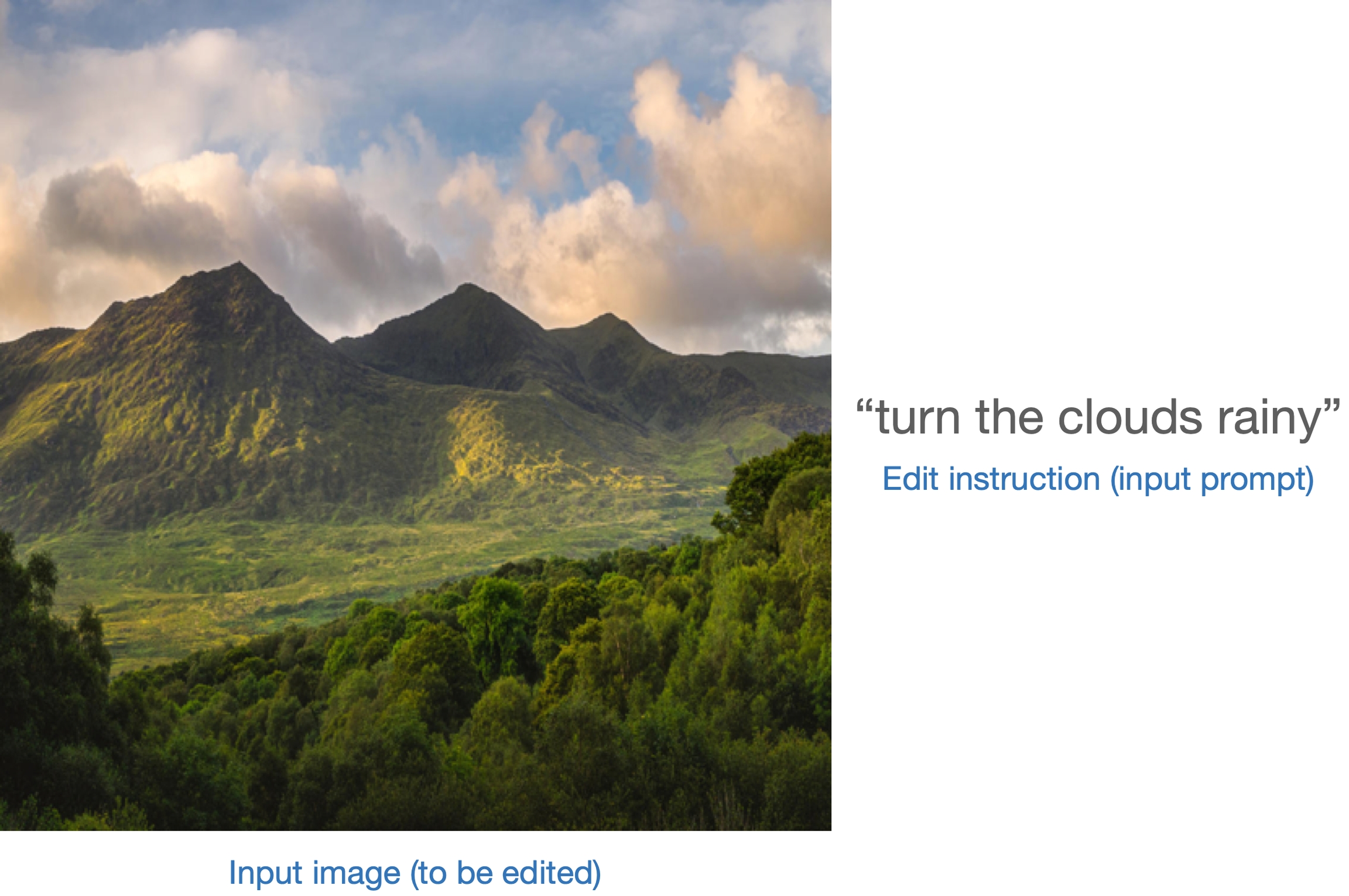
One strategy to evaluate such a model is to measure the consistency of the change between the two images (in CLIP space) with the change between the two image captions (as shown in CLIP-Guided Domain Adaptation of Image Generators). This is referred to as the ”CLIP directional similarity“.
Caption 1 corresponds to the input image (image 1) that is to be edited.
Caption 2 corresponds to the edited image (image 2). It should reflect the edit instruction.
Following is a pictorial overview:
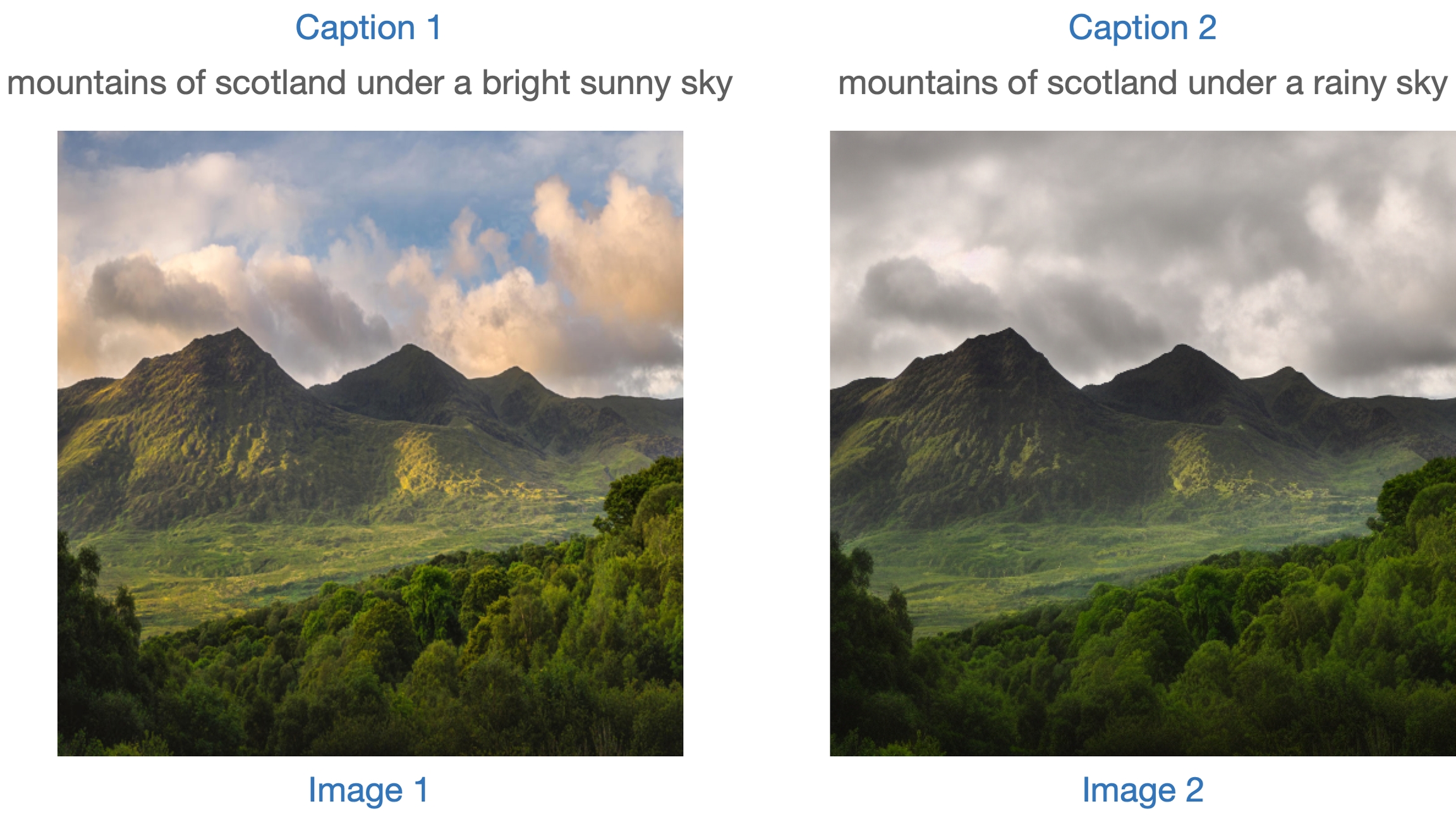
We have prepared a mini dataset to implement this metric. Let’s first load the dataset.
Copied
Copied
Here we have:
inputis a caption corresponding to theimage.editdenotes the edit instruction.outputdenotes the modified caption reflecting theeditinstruction.
Let’s take a look at a sample.
Copied
Copied
And here is the image:
Copied

We will first edit the images of our dataset with the edit instruction and compute the directional similarity.
Let’s first load the StableDiffusionInstructPix2PixPipeline:
Copied
Now, we perform the edits:
Copied
To measure the directional similarity, we first load CLIP’s image and text encoders:
Copied
Notice that we are using a particular CLIP checkpoint, i.e., openai/clip-vit-large-patch14. This is because the Stable Diffusion pre-training was performed with this CLIP variant. For more details, refer to the documentation.
Next, we prepare a PyTorch nn.Module to compute directional similarity:
Copied
Let’s put DirectionalSimilarity to use now.
Copied
Like the CLIP Score, the higher the CLIP directional similarity, the better it is.
It should be noted that the StableDiffusionInstructPix2PixPipeline exposes two arguments, namely, image_guidance_scale and guidance_scale that let you control the quality of the final edited image. We encourage you to experiment with these two arguments and see the impact of that on the directional similarity.
We can extend the idea of this metric to measure how similar the original image and edited version are. To do that, we can just do F.cosine_similarity(img_feat_two, img_feat_one). For these kinds of edits, we would still want the primary semantics of the images to be preserved as much as possible, i.e., a high similarity score.
We can use these metrics for similar pipelines such as the StableDiffusionPix2PixZeroPipeline.
Both CLIP score and CLIP direction similarity rely on the CLIP model, which can make the evaluations biased.
Extending metrics like IS, FID (discussed later), or KID can be difficult when the model under evaluation was pre-trained on a large image-captioning dataset (such as the LAION-5B dataset). This is because underlying these metrics is an InceptionNet (pre-trained on the ImageNet-1k dataset) used for extracting intermediate image features. The pre-training dataset of Stable Diffusion may have limited overlap with the pre-training dataset of InceptionNet, so it is not a good candidate here for feature extraction.
Using the above metrics helps evaluate models that are class-conditioned. For example, DiT. It was pre-trained being conditioned on the ImageNet-1k classes.
Class-conditioned image generation
Class-conditioned generative models are usually pre-trained on a class-labeled dataset such as ImageNet-1k. Popular metrics for evaluating these models include Fréchet Inception Distance (FID), Kernel Inception Distance (KID), and Inception Score (IS). In this document, we focus on FID (Heusel et al.). We show how to compute it with the DiTPipeline, which uses the DiT model under the hood.
FID aims to measure how similar are two datasets of images. As per this resource:
Fréchet Inception Distance is a measure of similarity between two datasets of images. It was shown to correlate well with the human judgment of visual quality and is most often used to evaluate the quality of samples of Generative Adversarial Networks. FID is calculated by computing the Fréchet distance between two Gaussians fitted to feature representations of the Inception network.
These two datasets are essentially the dataset of real images and the dataset of fake images (generated images in our case). FID is usually calculated with two large datasets. However, for this document, we will work with two mini datasets.
Let’s first download a few images from the ImageNet-1k training set:
Copied
Copied
These are 10 images from the following Imagenet-1k classes: “cassette_player”, “chain_saw” (x2), “church”, “gas_pump” (x3), “parachute” (x2), and “tench”.
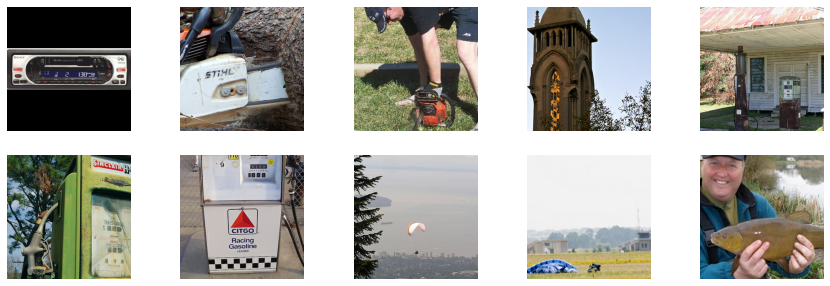
Now that the images are loaded, let’s apply some lightweight pre-processing on them to use them for FID calculation.
Copied
We now load the DiTPipeline to generate images conditioned on the above-mentioned classes.
Copied
Now, we can compute the FID using torchmetrics.
Copied
The lower the FID, the better it is. Several things can influence FID here:
Number of images (both real and fake)
Randomness induced in the diffusion process
Number of inference steps in the diffusion process
The scheduler being used in the diffusion process
For the last two points, it is, therefore, a good practice to run the evaluation across different seeds and inference steps, and then report an average result.
FID results tend to be fragile as they depend on a lot of factors:
The specific Inception model used during computation.
The implementation accuracy of the computation.
The image format (not the same if we start from PNGs vs JPGs).
Keeping that in mind, FID is often most useful when comparing similar runs, but it is hard to reproduce paper results unless the authors carefully disclose the FID measurement code.
These points apply to other related metrics too, such as KID and IS.
As a final step, let’s visually inspect the fake_images.
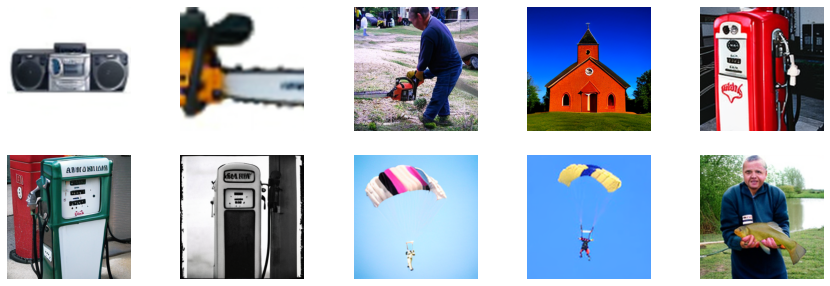
Last updated