Spaces Persistent Storage
Disk usage on Spaces
Every Space comes with a small amount of disk storage. This disk space is ephemeral, meaning its content will be lost if your Space restarts or is stopped. If you need to persist data with a longer lifetime than the Space itself, you can:
Persistent storage
You can upgrade your Space to have access to persistent disk space from the Settings tab.
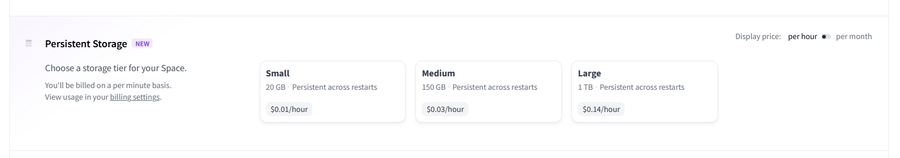
You can choose the storage tier of your choice to access disk space that persists across restarts of your Space.
Persistent storage acts like traditional disk storage mounted on /data.
That means you can read and write to this storage from your Space as you would with a traditional hard drive or SSD.
Persistent disk space can be upgraded to a larger tier at will, though it cannot be downgraded to a smaller tier. If you wish to use a smaller persistent storage tier, you must delete your current (larger) storage first.
If you are using BOINC AI open source libraries, you can make your Space restart faster by setting the environment variable HF_HOME to /data/.huggingface. Libraries like transformers, diffusers, datasets and others use that environment variable to cache any assets downloaded from the BOINC AI Hub. Setting this variable to the persistent storage path will make sure that cached resources do not need to be re-downloaded when the Space is restarted.
WARNING: all data stored in the storage is lost when you delete it.
Persistent storage specs
Here are the specifications for each of the different upgrade options:
Tier
Disk space
Persistent
Monthly Price
Free tier
50GB
No (ephemeral)
Free!
Small
20GB
Yes
$5
Medium
150 GB
Yes
$25
Large
1TB
Yes
$100
Billing
Billing of Spaces is based on hardware usage and is computed by the minute: you get charged for every minute the Space runs on the requested hardware, regardless of whether the Space is used.
Persistent storage upgrades are billed until deleted, even when the Space is not running and regardless of Space status or running state.
Additional information about billing can be found in the dedicated Hub-wide section.
Dataset storage
If you need to persist data that lives longer than your Space, you could use a dataset repo.
You can find an example of persistence here, which uses the huggingface_hub library for programmatically uploading files to a dataset repository.
Visit the datasets library documentation and the huggingface_hub client library documentation for more information on how to programmatically interact with dataset repos.
Last updated