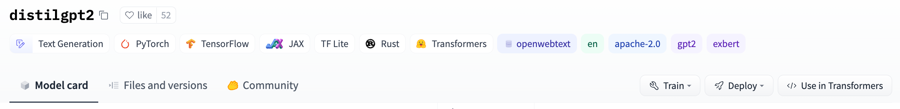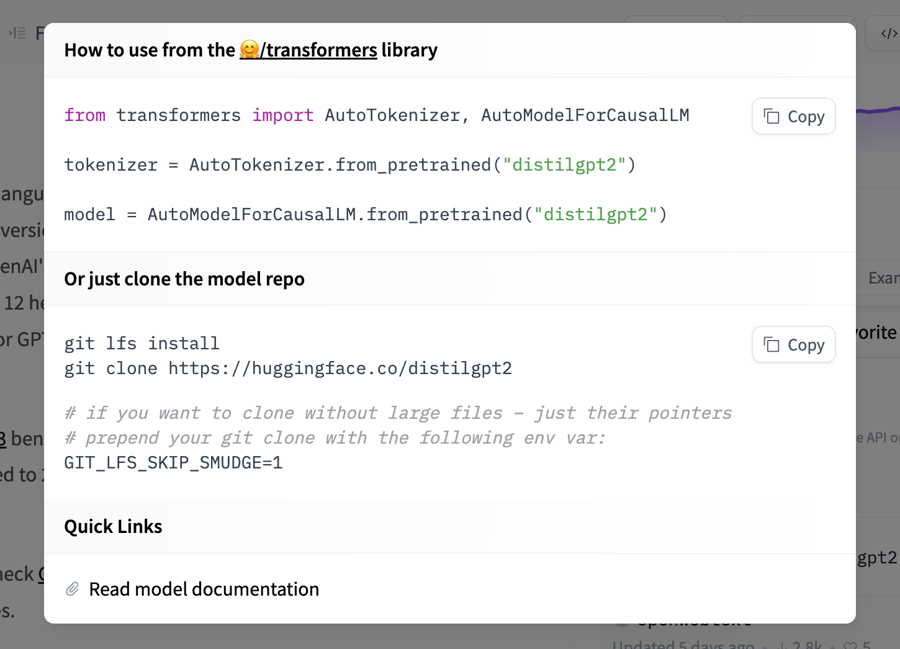Downloading Models
Downloading models
Integrated libraries
Using the BOINC AI Client Library
from boincai_hub import ba_hub_download
import joblib
REPO_ID = "YOUR_REPO_ID"
FILENAME = "sklearn_model.joblib"
model = joblib.load(
ba_hub_download(repo_id=REPO_ID, filename=FILENAME)
)Using Git
Last updated